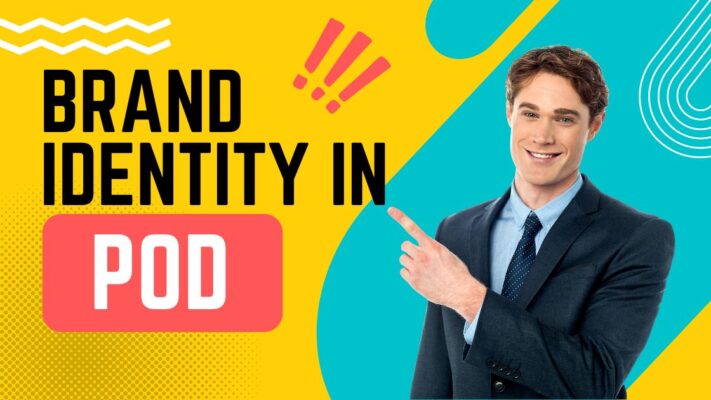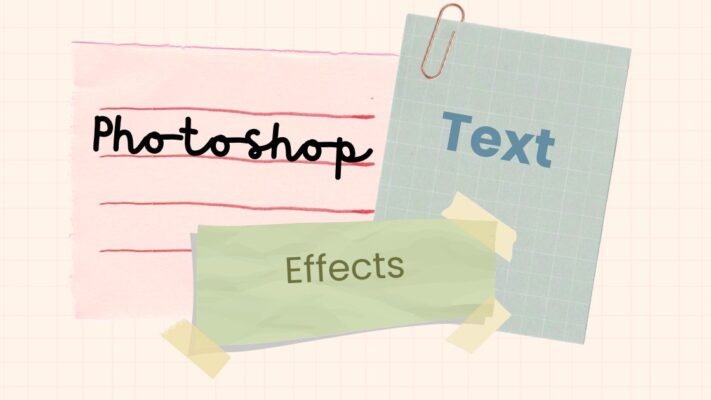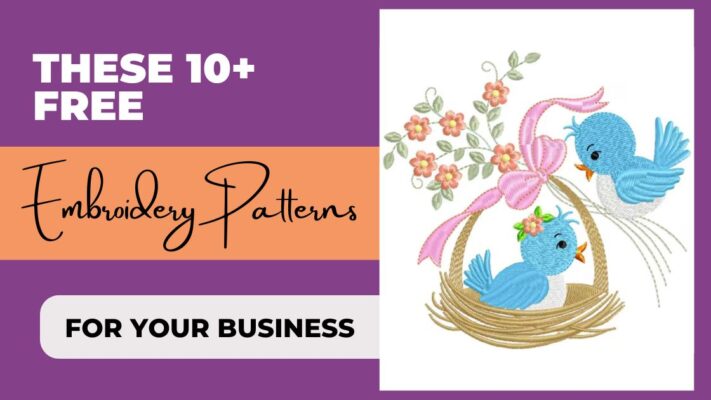Contents
- 1 Photoshop
- 2 Adobe Illustrator
- 3 GIMP
- 4 Vectorize images using online tools
- 4.1 Some sources may refer to:
- 4.1.0.1 Activities to Celebrate Mother’s Day Together
- 4.1.0.2 20 Mother’s Day Messages Unique to Show Mom You Care
- 4.1.0.3 Top 20 Creative Mother’s Day Gift Ideas
- 4.1.0.4 Brand Identity in POD: Crafting Your Unique Style
- 4.1.0.5 Photoshop Text Effects
- 4.1.0.6 These 10+ Free Embroidery Patterns for Your Business
- 4.1 Some sources may refer to:
Photoshop
We select an image, which we want to vectorize.
In the first step, we are going to copy the layer.
Go to Filter> Blur> Gaussian Blur. Base on the image quality, we can blur more or less, so you will have to check. Besides, it will depend on far or near distance of the image to make it become detail.
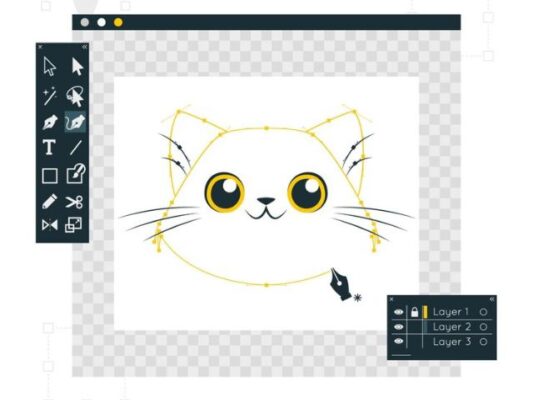
In the next step, we switch to image blend mode. We will create a fill layer or adjust layer with the Threshold. Then, we go to select > color range. We have to click on the preview image and it will make changes. There, we set up a tolerance that is usually between about 9 to 20 and make sure there are enough pixels surrounding in the image.
“There is a variety of software, both offline and online, that have the ability to export vectors. Some popular professional software are Adobe Illustrator and CorelDRAW. There are also open source and free software like Inkscape and Vectr.”- By Stickermule
Adobe Illustrator

Insert the image in Illustrator in File> Open. When you insert your image in illustrator, it will appear selected, or you just click on it. Then, with image selected, you have to go to the menu and choose “Tracing images”. Next, the Tracing images tool will appear and you can see options that you can choose from according to your needs.
In additions, you have to go to Present Setting, where you have a option to choose a type of vectorize quality for your images. You can also select Hi-Fi image automatically observe the work that the program starts doing on your images.
GIMP
In GIMP, we can use this form for what is called “Image Digitization” but when zoom in or zoom out the image doesn’t keep the original size of an image. It looks like a bitmap image. This solution to the problem is reduce it using Gaussian blur tools to decrease pixels. After losing focus, we apply a Threshold about 120/255 more or less and it will look vectorize.

Vectorize images using online tools
This is the easiest to vectorize the image. There are many websites dedicated to this. You just have to do some simple steps. First, select an image that was downloaded by your computer and then upload it to the website. This image sometimes has to maximum capacity of 1MB or 2MB ( this is the reason why it’s not always useful resource ). After process is over, you have to download a .svg format. This way, you will get your vectorized image.

“Converting images to a vector is a skill that any designer needs to know. The good thing about this is that there are plenty of tools and tutorials online that will teach you exactly what you need to know!” – By Stickermule
Some sources may refer to:
Vectormagic
Vectorize images in CorelDraw
Vectorstock
FreeVectors
Vecteezy
Related post